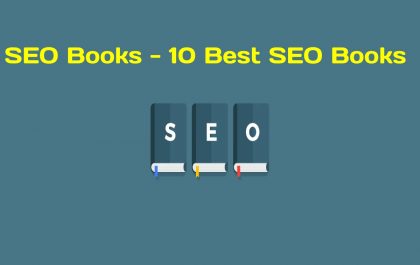Here is some advice on what way to install apps safely. First, it is essential to be up to date with all the updates on our devices to protect them. Also, make sure you have an antivirus installed. Antivirus can detect any unusual device activity, which is an excellent way to protect them. Also, follow these recommendations:
Tips to Install Apps Safely
· Use official sources
When you download an app, always do it from the official markets: Play Store for Android devices and Apple Store for Apple devices. Do not trust applications that come from unknown websites or channels. If you have doubts, go to the company’s official website whose App you will download, and from there, you will be redirecte to the download page, which will surely be the Play Store or Apple Store!
· Read reviews from other users
Like when you go to book accommodation or buy online, reading reviews and comments from other users can help you clarify doubts about whether to download an app, know its features, etc.
On the other hand, consulting specialised forums is a good idea if you are interested in learning more about its specifications and how it works.
· Check the data and permissions requested
Before using an app, you must review its settings on your phone. You can usually access this setting directly from the Play Store or Apple Store download page when it finishes downloading.
Activate or deactivate the permissions you consider necessary, and when everything is in order, it’s time to start using the App.
· Keep the software up to date
Update your devices regularly since, in addition to increasing your protection against cyber threats such as ransomware, they help improve the compatibility and performance of the applications you download.
We recommend that you also have security systems installed on your smartphone. Remember that smartphones are pocket computers with which we carry out more and more tasks and activities at any time and anywhere. If you install an antivirus on your computer, do it on your mobile too.

Places where you can Install Apps Safely on Android
Here are three places where you can safely download apps for your Android device:
APK Mirror: on this site, each application’s developers sign them to rule out the presence of false Apps. This page explains the new apps they include, compares them to others released by the same developer, and continuously checks their legitimacy.
APK Pure is the main competitor of APK Mirror, and it also prioritises that all the Apps included on its page pass the necessary filters to guarantee their authenticity. It has an extensive menu (on the left of the home page) where you can search for your applications by categories such as Popular Games, Popular Applications, etc.
Aptoide: It has more than 300 million users worldwide. And it also clarifies on its website that it has 7 billion downloads, offering more than a million applications. Its free content makes it a perfect opportunity to create and share your Store. Founded in 2011, Aptoide allows users to manage their stores, even if they signpost.
How to Disable Installation of Unknown Apps?
In newer versions of Android, the feature is called Install Unknown Apps and is enabled separately for each App.
If you enabled installation from unknown sources for some apps, you need to disable it separately for each. Follow these steps:
- Open system settings on your device.
- Choose Apps & notifications.
- Select Advanced and head over to Special App Access.
- Select Install unknown apps.
Check the information below for each App installed on your phone. If you see the Allowed option, select the App in the list and disable the installation of unknown apps.
What can you do when you can’t find your App on official sites?
You will find yourself in this scenario more than once: you want to download an App, but it is not available in the Play Store or the App Store (if you have an iOS device).
In these cases, you can go to other suitable sites to download APKs (the type of file that contains an application). The main thing in this situation is that you have complete assurance that they are trustworthy websites.
And a very fundamental aspect that you must evaluate is the integrity of the apps you want to download. To this end, we recommend investigating the verification systems used in the sites where you plan to get the APKs.
Conclusion
Today, many apps make our lives easier. However, you have to be very careful when downloading and installing them. Downloading only from official websites, checking user reviews and ratings, and not providing any personal information in suspicious apps are essential to maintain security.
Related posts
Featured Posts
SEO Books – 10 Best SEO Books
A significant first step is to look for the best SEO books to enter the world of SEO if you…
Work From Home – Advantages, Disadvantages, and More
Working from home allows you to manage both home and work at the same time. Working from home is especially…